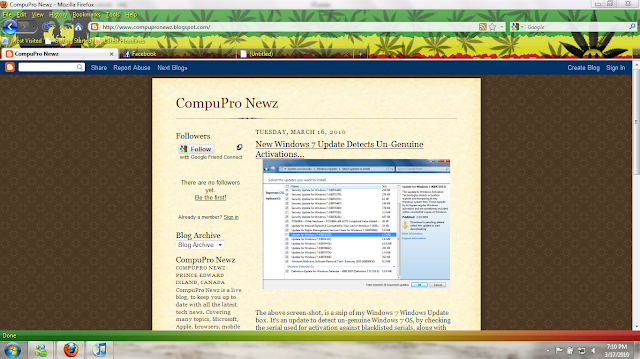So, with the internet today, people like to hack other PC's, or send viruses or upload fake files looking like a movie, or a song... Any file virtually can have a virus, and some sites you visit can give you a virus. A virus can take down your PC, file by file, leaving you with a black-screen or maybe it goes a-wall and takes control of itself... Whatever the case, unless your tech savvy it costs $150+ to have your OS re-installed to get rid of the virus, and it's damages.
People purchase anti-virus, thinking the more expensive the more protective it is... That's not the case at all. I've used Norton 360, and McAffee along with AVG. Well, I've also re-installed my OS several times and finally found the best anti-virus in my opinion, and it's free. Check out: Avast! Home Edition (Free Anti-Virus)
Avast is displayed in the screen-shot up above, it's saved me from numerous viruses, it protects your instant messaging clients such as Yahoo!, AIM, MSN or Windows Live Messenger and other clients. It protects P2P, which we talked about up above such as BitCommet, uTorrent, BitTorrent e.t.c
It basically covers your whole PC for free, all you have to do is register your account, for free, and download and install the program.
Thursday, March 18, 2010
Torpedo Torrents, using uTorrent!
My uTorrent downloading some TV...
So, everyone likes free TV, movies, music, games e.t.c? Yup! Well, I got good news for you. Everyone has heard of The Pirate Bay, and Mini Nova, isoHUNT e.t.c (links will be below). Anyway, many people just use the original P2P client.. Limewire, and download song by song and so on.. But isn't that a pain when half the songs aren't available or you can't get all the songs off a CD? Or you download a bad copy of a movie, maybe it's a cam video, and it's black and white? I got the solution!
Go to: http://www.utorrent.com/
Download the stable version of the program, and install it. Set it not to start every time Windows starts, as this'll get annoying and take up some memory.
Now the biggest advantage of using uTorrent, if you click my screen-shot above, you can see you can download a full CD, movie, or even TV season in just one click. See, people will upload a full season in one folder, or a CD, or even a game... And you can download it in basically 2-clicks.
Once your uTorrent is installed, go to: http://www.thepiratebay.org and search your favorite artist, or movie. Then look on the right of the search results, and browse around and try to find one with high numbers.. The more "seeds" the faster the download, and more reliable it'll be. Then, click the title on the left, make sure it's got the contents you want... usually says it in information. Either way, click "Download This Torrent". Then, click "Open" and it'll ask to pick a program, navigate to the icon on your desktop, through the pop-up window.
Then uTorrent will open up with a pop-up, asking you to confirm you want to download it.. Click "Ok", and sit back and enjoy. When it's done downloading, it'll be in your downloads folder and if it's a CD, you can import it to iTunes just be dragging and dropping!
uTorrent is the fastest torrent program I've used, most reliable, most stable and it's very user friendly.
Enjoy your free multi-media!
So, everyone likes free TV, movies, music, games e.t.c? Yup! Well, I got good news for you. Everyone has heard of The Pirate Bay, and Mini Nova, isoHUNT e.t.c (links will be below). Anyway, many people just use the original P2P client.. Limewire, and download song by song and so on.. But isn't that a pain when half the songs aren't available or you can't get all the songs off a CD? Or you download a bad copy of a movie, maybe it's a cam video, and it's black and white? I got the solution!
Go to: http://www.utorrent.com/
Download the stable version of the program, and install it. Set it not to start every time Windows starts, as this'll get annoying and take up some memory.
Now the biggest advantage of using uTorrent, if you click my screen-shot above, you can see you can download a full CD, movie, or even TV season in just one click. See, people will upload a full season in one folder, or a CD, or even a game... And you can download it in basically 2-clicks.
Once your uTorrent is installed, go to: http://www.thepiratebay.org and search your favorite artist, or movie. Then look on the right of the search results, and browse around and try to find one with high numbers.. The more "seeds" the faster the download, and more reliable it'll be. Then, click the title on the left, make sure it's got the contents you want... usually says it in information. Either way, click "Download This Torrent". Then, click "Open" and it'll ask to pick a program, navigate to the icon on your desktop, through the pop-up window.
Then uTorrent will open up with a pop-up, asking you to confirm you want to download it.. Click "Ok", and sit back and enjoy. When it's done downloading, it'll be in your downloads folder and if it's a CD, you can import it to iTunes just be dragging and dropping!
uTorrent is the fastest torrent program I've used, most reliable, most stable and it's very user friendly.
Enjoy your free multi-media!
Wednesday, March 17, 2010
Browsers, which is the best? Firefox!
Firefox 3.6 + Bob Marley Persona
So, everyone uses the internet these days... Well, anyone who's viewing this. We're all on different connections though, WiFi, 3G, Satellite and broadband. Each connection has it's own speed, depending on your location, company, and package.. Yet, you might not be able to get all these services at your location. However, I've had experience with numerous connections and have been able to test the following browsers:
Time to get down to business, here is two reviews, one based on dial-up and another bases on high-speed.
Firefox on dial-up? There was an amazing speed gain with Firefox. It would load pages so much faster, and render the images probably 3X as fast if you've already viewed the web-page in the past. It properly displays text boxes, widgets, links e.t.c... Something not all browsers do. As for video and flash, or other interactive speed crunching activities, well, forget it, no matter what browser you use, your not gonna get this done on dial-up... But I loaded a brief 30 second video on YouTube, about 1Min13Sec faster then on Internet Explorer.
Firefox on high-speed? You still notice a difference! Internet Explorer lags a bit, especially in tab mode and it takes longer to render the pages and their images along with it's full potential. However, Firefox loads them all zoom-zoom, kinda like a Mazda, and there is no lag at all, and widgets, drop down menus, text boxes and all other media loads perfectly fine.
So that's my little comparison on speed, I didn't focus on other browsers as they were the same concept. In my opinion, Firefox takes the cake! The thing that seals the deal would be it's Persona's.. As you can see, I have a Bob Marley persona above with my tabs open.
So, everyone uses the internet these days... Well, anyone who's viewing this. We're all on different connections though, WiFi, 3G, Satellite and broadband. Each connection has it's own speed, depending on your location, company, and package.. Yet, you might not be able to get all these services at your location. However, I've had experience with numerous connections and have been able to test the following browsers:
- Internet Explorer 8
- Google Chrome
- Apple's Safari
- Opera
- Flock
- Mozilla Firefox
Time to get down to business, here is two reviews, one based on dial-up and another bases on high-speed.
Firefox on dial-up? There was an amazing speed gain with Firefox. It would load pages so much faster, and render the images probably 3X as fast if you've already viewed the web-page in the past. It properly displays text boxes, widgets, links e.t.c... Something not all browsers do. As for video and flash, or other interactive speed crunching activities, well, forget it, no matter what browser you use, your not gonna get this done on dial-up... But I loaded a brief 30 second video on YouTube, about 1Min13Sec faster then on Internet Explorer.
Firefox on high-speed? You still notice a difference! Internet Explorer lags a bit, especially in tab mode and it takes longer to render the pages and their images along with it's full potential. However, Firefox loads them all zoom-zoom, kinda like a Mazda, and there is no lag at all, and widgets, drop down menus, text boxes and all other media loads perfectly fine.
So that's my little comparison on speed, I didn't focus on other browsers as they were the same concept. In my opinion, Firefox takes the cake! The thing that seals the deal would be it's Persona's.. As you can see, I have a Bob Marley persona above with my tabs open.
Tuesday, March 16, 2010
New Windows 7 Update Detects Un-Genuine Activations...

The above screen-shot, is a snip of my Windows 7 Windows Update box. It's an update to detect un-genuine Windows 7 OS, by checking the serial used for activation against blacklisted serials, along with checking to see if you tampered with any files. If you read it, it shows you that it's optional. So Microsoft isn't forcing you into letting them find out if yours is genuine, or your sailing the seas as a pirate. But my question is, why is it optional?
Everyone has been introduced to the world of torrents, right? Well, those of you who know torrents well, and use them on a regular basis have probably downloaded a copy of the latest Windows OS, Windows 7. Downloading saves you time, and money, but you need a serial to use it for more then 30-Days, so that leaves you to using a serial someone posted, or a BiOS crack.
The serial method is rather simpler, and takes less time, basically a quick copy and paste. But what's the problem? Think about it, if you got a serial off the internet the other billions of users online, just might be using that same serial. If a serial is used frequently, Microsoft is most likely to get suspicious. Regardless, once a key has been identified as being used for piracy, it's blacklisted.
The BiOS method is un-detectable at the moment, it uses a OEM method of activation and Windows Genuine Advantage doesn't pick-up on it. Microsoft doesn't pay much attention to the OEM methods of activation, because they couldn't tell the difference between the genuine activations from PC manufacturers or the regular everyday pirate...
So, how does this update fix the problem? The update is a process in the back, running and checking every so often your activation key, or method, and runs it against the blacklist, list. It also checks any other Windows System Files to see if they've been tampered with or altered, and then de-activates your Windows and forces you into purchasing a key within a certain period of time, or your PC is gonna be an expensive paper weight until you purchase a key, or re-install another OS.
Subscribe to:
Posts (Atom)